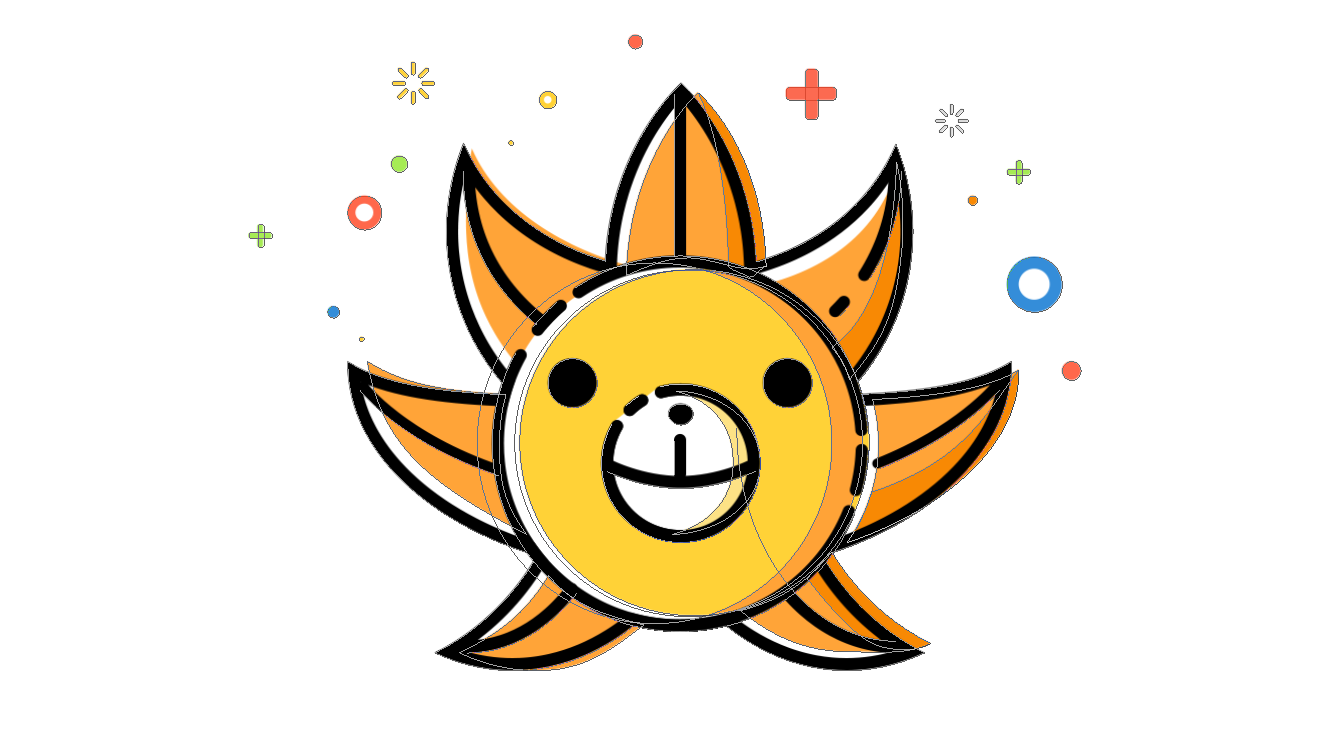Python-字符串(string)
字符串是Python中最常用的数据类型。可以用''和""来创建字符串。
1.创建字符串
1 | string1 = 'Hello world.' |
2.访问字符串中的值
可以通过索引或是切片的方式来访问字符串。
Python不支持单字符类型,单字符在Python中也是作为一个字符串使用。
1 | string = "Son of the storm" |
输出如下:
1 | o |
3.判断字符串中是否包含指定的字符
使用in和not in。
1 | string = "Queen of the Andals, the Rhoynars and the First Men" |
输出如下:
1 | Queen is in the string. |
4.字符串拼接
使用+。
1 | string1 = "Queen/Lord of the Seven Kingdoms" |
输出如下:
1 | Queen/Lord of the Seven Kingdoms , Protector of the Realm |
5.重复字符串。
使用*。
1 | string = "Khaleesi of the Great Grass Sea." |
输出如下:
1 | Khaleesi of the Great Grass Sea.Khaleesi of the Great Grass Sea. |
6.原始字符串
使用r或是R。
保持字符串原意输出,不转义。
1 | string1 = "I'm OK.\nThank you.\n..." |
输出如下:
1 | I'm OK. |
7.转义字符
需要在字符串中添加特殊字符时,需要添加/转义字符。
| 转义字符 | 描述 |
|---|---|
\ |
在行尾时,续行符。 |
\\ |
反斜杠符号 |
\' |
单引号 |
\" |
双引号 |
\a |
响铃符 |
\b |
退格 |
\000 |
空格 |
\n |
换行 |
\v |
纵向制表符 |
\t |
横向制表符 |
\r |
回车 |
\f |
换页 |
\oyy |
八进制数,yy 代表的字符,例如:\o12 代表换行,其中 o 是字母,不是数字 0。 |
\xyy |
十六进制数,yy代表的字符,例如:\x0a代表换行 |
\other |
其它的字符以普通格式输出 |
8.三引号(多行字符串)
1)使用\。
1 | string = "Queen of the Andals, the Rhoynars and the First Men.\n" \ |
输出如下:
1 | Queen of the Andals, the Rhoynars and the First Men. |
2)使用''''''或是""""""。
python三引号允许一个字符串跨多行,字符串中可以包含换行符、制表符以及其他特殊字符。
1 | string = """ |
输出如下:
1 | Queen of the Andals, the Rhoynars and the First Men. |
9.Unicode字符串
Python3中,所有的字符串都是Unicode的字符串。
10.格式转化
capitalize()函数:将字符串第一个字符转化为大写。
center(width, fillchar)函数: 返回一个指定的宽度 width 居中的字符串,fillchar 为填充的字符,默认为空格。
ljust(width,fillchar)函数:返回一个原字符串左对齐,并使用 fillchar 填充至长度 width 的新字符串,fillchar 默认为空格。
rjust(width,fillchar)函数: 返回一个原字符串右对齐,并使用fillchar(默认空格)填充至长度 width 的新字符串。
expandtabs(tabsize=8)函数: 把字符串 string 中的 tab 符号转为空格,tab 符号默认的空格数是 8 。
lower()函数:转换字符串中所有大写字符为小写。
upper()函数:转换字符串中的小写字母为大写。
lstrip()函数:截掉字符串左边的空格或指定字符。
rstrip()函数:删除字符串字符串末尾的空格。
strip([chars\])函数:在字符串上执行 lstrip()和 rstrip()。
swapcase()函数: 将字符串中大写转换为小写,小写转换为大写。
title()函数: 返回”标题化”的字符串,就是说所有单词都是以大写开始,其余字母均为小写。
zfill (width)函数:返回长度为 width 的字符串,原字符串右对齐,前面填充0。
1 | string = "discovery requires experimentation。" |
输出如下:
1 | Discovery requires experimentation。 |
11.格式判断
startswith(substr, beg=0,end=len(string))函数: 检查字符串是否是以指定子字符串 substr 开头,是则返回 True,否则返回 False。如果beg 和 end 指定值,则在指定范围内检查。
endswith(suffix, beg=0, end=len(string))函数: 检查字符串是否以 obj 结束,如果beg 或者 end 指定则检查指定的范围内是否以 obj 结束,如果是,返回 True,否则返回 False。
isalnum()函数: 如果字符串至少有一个字符并且所有字符都是字母或数字则返 回 True,否则返回 False。
isalpha()函数: 如果字符串至少有一个字符并且所有字符都是字母则返回 True, 否则返回 False。
isdigit()函数: 如果字符串只包含数字则返回 True 否则返回 False。
islower()函数: 如果字符串中包含至少一个区分大小写的字符,并且所有这些(区分大小写的)字符都是小写,则返回 True,否则返回 False 。
isnumeric()函数: 如果字符串中只包含数字字符,则返回 True,否则返回 False。
isspace()函数: 如果字符串中只包含空白,则返回 True,否则返回 False。
istitle()函数: 如果字符串是标题化的(每个单词首字母大写),则返回 True,否则返回 False。
isupper()函数: 如果字符串中包含至少一个区分大小写的字符,并且所有这些(区分大小写的)字符都是大写,则返回 True,否则返回 False。
isdecimal()函数:检查字符串是否只包含十进制字符,如果是返回 true,否则返回 false。
1 | string = "Linux is not Unix" |
输出如下:
1 | True |
12.查找
find(str, beg=0, end=len(string))函数: 检测 str 是否包含在字符串中,如果指定范围 beg 和 end ,则检查是否包含在指定范围内,如果包含返回开始的索引值,否则返回-1 。
index(str, beg=0, end=len(string))函数: 跟find()方法一样,但str不在字符串中会报一个异常.
rfind(str, beg=0,end=len(string))函数:类似于 find()函数,不过是从右边开始查找。
rindex( str, beg=0, end=len(string))函数:类似于 index(),不过是从右边开始。
1 | string = "Miracles happen every day.Miracles happen every day." |
输出如下:
1 | 9 |
13.统计
count(str, beg= 0,end=len(string))函数: 返回 str 在 string 里面出现的次数,如果 beg 或者 end 指定则返回指定范围内 str 出现的次数。
len(string)函数:返回字符串长度。
max(str)函数:返回字符串 str 中最大的字母。
min(str)函数:返回字符串 str 中最小的字母。
1 | string = "life was like a box a chocolates, never know what you're gonna get." |
输出如下:
1 | 3 |
14.编码、解码
encode(encoding='UTF-8',errors='strict'): 以 encoding 指定的编码格式编码字符串。
bytes.decode(encoding="utf-8", errors="strict"): Python3 中没有 decode 方法,但可以使用 bytes 对象的 decode() 方法来解码给定的 bytes 对象 。
1 | string = "我认识你。" |
输出如下:
1 | b'\xe6\x88\x91\xe8\xae\xa4\xe8\xaf\x86\xe4\xbd\xa0\xe3\x80\x82' |
15.序列转字符串
join(seq)函数:以指定字符串作为分隔符,将 seq 中所有的元素(的字符串表示)合并为一个新的字符串。
1 | seq = ["I","like","you"] |
输出如下:
1 | I,like,you |
16.子串替换
replace(old, new [, max\])函数:把 将字符串中的 str1 替换成 str2,如果 max 指定,则替换不超过 max 次。
1 | string = "she is right, you are not right." |
输出如下:
1 | she is bad, you are not bad. |
17.字符串分割
split(str="", num=string.count(str))函数:num=string.count(str)) 以 str 为分隔符截取字符串,如果 num 有指定值,则仅截取 num+1 个子字符串。
splitlines([keepends\])函数: 按照行(‘\r’, ‘\r\n’, \n’)分隔,返回一个包含各行作为元素的列表,如果参数 keepends 为 False,不包含换行符,如果为 True,则保留换行符。
1 | string = "I Love you so mush" |
输出如下:
1 | ['I', 'Love', 'you', 'so', 'mush'] |